See how quick and easy it is to set all of the Alerts you want in thinkorswim® [TOS] , including adding, replacing and/or canceling Alerts in thinkorswim® [TOS], so that you may be automatically alerted via email messages, sounds and/or text/SMS notifications on your PC(s) and/or mobile device(s), even when you are not watching your stocks, e.g. when [Trading while Traveling], while you are at work, in class at school, etc.
🔴 Please also Join us in the BeachBum Trading Community by Subscribing to the BeachBum Trading YouTube Channel at: https://www.youtube.com/channel/UCPy7ym7BITDVKRCNyF0CEfQ and Please Click the Bell Icon 🔔 so that You are Notified and Never Miss an Episode of BeachBum Trading.
🔽 TRADING TOOLS USED IN THIS VIDEO 🔽
📝TD Ameritrade thinkorswim® [TOS] | https://www.tdameritrade.com/tools-and-platforms/thinkorswim/desktop.html
💰 OUR FAVORITE TRADING PLATFORMS 💰
✅ Webull – Get 2 or More FREE stocks with Webull at: https://bit.ly/3jKfvw5
✅ E*TRADE – Use our link and we both get rewarded! at: https://bit.ly/3zP6rvB
🔽 RELATED VIDEOS 🔽
👉 The BeachBum Trading Travel Trading Tips Playlist | https://www.youtube.com/playlist?list=PLH_4RiO370FOFQoA4ra_D12julQwLXxec
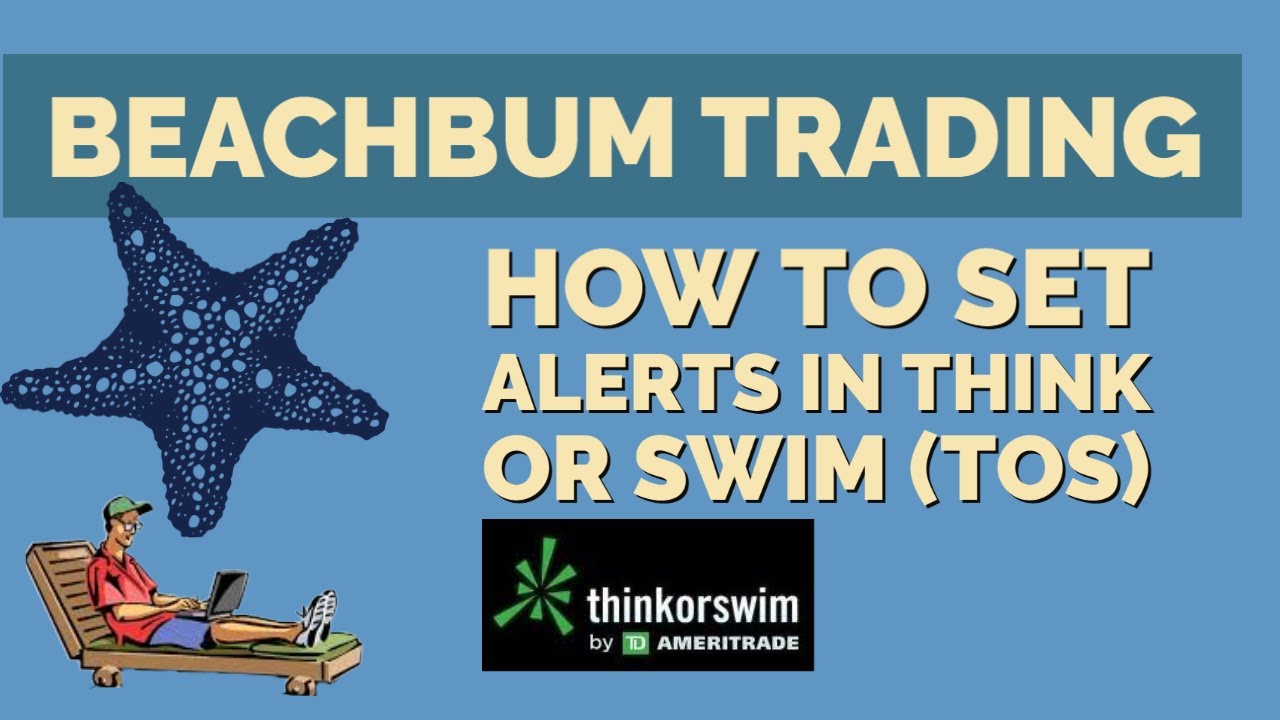
Hi there, You have done a fantastic job. I will definitely digg it
and personally suggest to my friends. I’m sure they’ll be
benefited from this web site.
Thank you for your Positive Comments and feedback herein @diannetuckett! 👍
Please let us know if/when/how else we may help you Succeed in Your Trading!, ok?
Thank you again for your Positive Comments and feedback herein @diannetuckett! 👍 Good Luck Fellow BeachBum Trader! 🤞 and Have a Great Trading Week! 😎
Keep on working, great job!